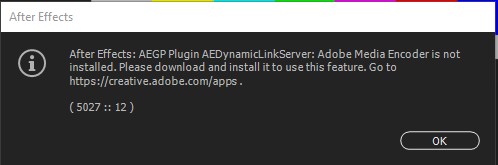Split comp display
AE + Photoshop | How do you do that? [Details Inside]
Hello Okay so i need help I will present you some videos and I'd love to get an answer on exactly how they got made? https://www.youtube.com/watch?v=qovhQH5mVv4
https://www.youtube.com/watch?v=mO-R3l4PFUA
https://www.youtube.com/watch?v=IfuIp1JgmXg
As you can see the phone runs a game and you can see the resources's values (Gold and Gems for example) in the game are getting increased in LIVE!
How do you do that? I realized that the editors of those videos made it with After Effects and Photoshop integration But how exactly did they do it? Thanks in advance
After Effects CC Trail Crashes When I Move Video Into Timeline
I got the trial for After Effects CC today (latest update) and it was working fine, I could import videos or any media and see all the details, the video thumbnail, etc. Whenever I move any video into the timeline however (all of the videos I tested worked completely fine in the Premiere CC Trial (The Premiere Trial had some problems as well)) and it just comes up with the Transform Borders on the Program window and then crashes. I uninstalled and reinstalled the program and it made no different. Please help, thanks.
Puppet Pin tool Error
Hello! I have a problem with Afterr Effects CC 2017, especially with "Puppet Pin Tool". Everything is OK when I set 1st point. But when I set 2nd point I get Error: "After Effects - error: crash occurred while invoking effect plug-in puppet pin tool". It doesn't matter what format of picture I use. I get this error anytime I set 2nd point. My system is: AMD A8-7410 APU 2.2 GHz with AMD Radeon R5 M320 2GB, RAM 8GB. Windows 7, but I also have the same problem on Windows 10. There is no answers in the whole Internet. I think somebody can help me here.
Text Effects in Effects menu missing!
Hi! I went to use a text effect, typewriter specifically. Basically my whole effects menu for text (Effect>Text) is missing: there is only "Numbers" and "Timecode" options. The text presets are inside the right folder, just not showing.
So far I have tried:
1. Restarting After Effects (including checking if it's an issue in other file)
2. Restarting Mac
3. Deleting the Switchboard File
4. Moving text presets out of folder and back inside
5. Reinstalling AE entirely
Please help, thank you!
Reducing a layer's motion in x axis
I did an animation and in one section the person wants the motion reduced. Basically I believe the motion in the Y axis is fine, but not the X axis.
I did use the smoother tool and also used the graph editor to adjust keyframes, but that didn't produce the result they wanted (and also, doesn't the smoother smooth both X & Y?).
Basically what I would like to know how to do is for the layer's keyframes, keeping the average X position the same as they are currently (so the layer/object does all it's motion centred around the same X position it currently does), reduce the amount of motion in the X axis by a certain amount - eg. make it move in the X axis 50% (or other some other percentage) of the amount it currently does, but keeping everything else the same (same amount of keyframes etc., same motion, other than it being reduced in the amount it moves on the X axis).
My After Effects keeps crashing
Hello anyone who uses After effects,
So I was just playing around with the motion blur advanced settings in After effects and when I turned back to my composition. My AE crashed and when I tried to start it again, it keeps crashing. If it helps, my AE version is 2017CC 14.1.
Audio preview skips first second, CC 2017 included.
Always, when I ram preview in AE (even if everything is already cached), the audio plays just a couple of frames then there is no audio for a second or two and then it plays almost normal (sometimes there are other audio skips, it seems when starts another audio layer).
I had this problem in AE CC 2015, then there was un update that solves the problem (CC 2015.3 I guess). But when I upgraded to CC 2017 the problem came back again, and now that I have tried to re install CC 2015.3 I still have the same problem.
I'm using AE on windows 10. I've noticed that, if I uncheck "mute audio when preview is not Real-Time" option in Preferences, the problem disapper, but the audio slow pitch is very annoying.
Please tell me how to solve it, I'm wasting a lot of time.
new version of after effects is coming or not tell me date
can any body tell me this is from Viral hacks 360
My after effects only renders 2 frames
I got after effects cc2015, for a period of time i was working normally in this program, but in a random day it starts to fail, only is in the render process, it only renders 2 frames and then it finish, i open the video and theres only two frames when the video is about 300 or 400 frames.
Somebody can help me please?
Screen blinks with the music effect (editing )
Hi,
I want to learn a blinking effect which blinks with the music
Skadoodle highlights - Flick of the wrist - YouTube
0.33 - 0.35, the screen blinks with the music, it looks so cool
Anyone know how to make it? or what software should I use
ChingL
GTX 1070 After Effects 2017 support..
Why does after effects 2017 still dont support Gtx 1070. I s shows uncompatible cuda gpu in after effects. Ilustrator and other adobe software has compatibility. Why is it still unsupported??
AEGP Plugin No-Download ANYWHERE??
Ive recently bought AE and i want to render in WMV format for my editin software but when i go to click on add to media encoder queue it says this:
https://gyazo.com/f3d60ba0543461f95a3a32e35589201d
And when i type in the link it says there is no download link for that plugin.
PLEASE CAN SOMEONE PROVIDE ME WITH A DOWNLOAD LINK OR HELP ME
Thanks Lewis
Cached Preview needs 2 or more frames to playback?
Hi, I have been struggling with this After Effects for 2 days now and badly need to fix this.
When I try to preview what I am working on in my composition by pressing my space bar and clicking on the play button, I get this pop up message: "Cached Preview needs 2 or more frames to playback". When I click OK, I usually get the following pop-up: "Fresh layer cache check-out failed".
I cannot seem to get more than one frame in green or blue (cached). I have already tried Purging the memory, cleaning the database & cache and emptying my disk cache. I have also tried working on my other after effects files ( which all worked fine a few days ago) and they all have trouble previewing. I also tried working on earlier versions of After Effects and that either did not change my situation or could not open my files (not compatible versions, which is confusing to me because I have switched versions in the past when having a problem in AE and never had files not open because of version compatibility).
My max disk cache size is 75, which has always worked fine for me, with 12 GB RAM available for AE.
My "Reduce cache size when system is low on memory" is NOT checked and I have no other programs running.
Running latest version of After Effects 2017, 14.0.1.5
It's my first time posting a question on here so if I'm missing any useful info, please let me know.
I see a lot of people asking this same question on forums and have tried many of the tricks and tips, even the strange or very general ones, cleaned up a ton and restarted the computer and the program many times. None of the forums questions seemed to have been answered with a clear answer though, so hoping someone can help me as the Adobe chat will only open in two days and I have clients waiting for their work.
Thank you
AE last version slow on a iMac late 2015
IMAC late 2015 27" - 32 gi ram - processor 4Ghz - AMD R9 M395
With the last update of after effect, RAM preview are really slower than before. Often jammed
What append, do I have to change something in my setting. Don't Know what append.
Before this last update everything run perfectly
Puppet Disassembles itself on Entry to Character Animator?
I've been using the tutorial on building first puppet in Illustrator, and it's going well. During the building of the body, however, the outline mechanism when grouping or selecting, etc. started showing up in red. I didn't think it was problematic, and maybe it isn't, but when I finished building the torso, arms, legs, and feet, and opened it in CH, the poor guys arms and legs and horns were all in a pile. As if I had cut them up and dumped them into a bag. I have a screenshot. What would cause such a catastrophic accident? This is an Indy project for College so any help you might have would be greatly appreciated. Thanks. Cece
Changed Composition Size - Scale All Layers to Match?
Hello,
I am trying to repurpose an After Effects file for another project. The original composition was set at 1080x720 in the AE file I received, but I had to change the size to 1920x1080 for the new project.
I've already changed the size of the composition using the "Composition Settings" but I am wondering if there is a way to scale/resize all of my layers to correspond to my new composition size of 1920x1080 without having to do a ton of repositioning. There are a lot of elements and transitions that I would like to keep, and I'm hoping I don't have to recreate too much of that.
I know I am basically moving from a 3:2 (1080x720) to a 16:9 (1920x1080) aspect ratio, so I might be out of luck here but I wanted to get thoughts of some others.
Is there a quick and semi-painless way to resize my layers to fit the new composition size, or do I have to resize each individually because the pixel ratio is different?
Composition Window Preview not showing anything
Hi folks,
i am struggling with the following problem:
Regardless of the version of Ae (i run both the final CC2015 Version, as well as the most recent CC2017 update) - after trying to preview a composition in my project, the composition window becomes empty and doesn't display anything (see images attached). After that, no matter what composition i open, it all remains blank, when scrubbing through the timeline and when previewing. When i try to quit Ae after that, it becomes unresponsive - i can't exit it other than killing the process in the task manager..
I have tried the following:
- purge cache/image memory
- import project into a new project
- open project in different versions of AE
After seeing similar problems in other threads (with none of the "solutions" helping) let me assure the following:
- it is not a magnification or zooming issue, when i start the preview i can see everything, the preview is just killed after that rightaway
- the CTI is at a point in time where things should be visible
- my preview mode is "Off (Final Quality)" and no matter what i change it to, the problem remains
- i AM using the most recent versions and drivers, yes i do.
I'm running Ae on a Windows 7 Pro machine with 32GB of Ram and a GeForce GTX1070 with the most recent drivers, updates, etc.
Any help is greatly appreciated, since i can't continue to work this way..
Kindest regards
iPixxels
Impossible to start After Effects
Impossible to start After Effec, It displays a pop-up with the information icon but the program does not start.
After Effects Playback Looping
Whenever I playback a composition in AE with the spacebar, it plays for about 4 seconds and then begins looping the section it rendered. It's totally impossible to watch an entire composition without constantly restarting the playback, and none of the playback settings inside AE seem to change anything.